Changing the name of a YouTube channel can be a daunting task. However, with the right steps and some patience, it is possible to create an effective and memorable channel name that reflects your brand or identity. In this article, we will discuss how to change the name of your YouTube channel in five easy steps. We’ll also give you helpful tips for making sure your new name is search-engine friendly and gets the attention you deserve.
Check YouTube Rules
Check YouTube Rules before you decide to change your YouTube channel name. Your YouTube channel is an important part of your online presence and requires careful consideration before making any changes.
Before changing your YouTube channel name, consider how it will affect existing subscribers, viewers, and content. Additionally, think about how the new name may impact future search engine results and analytics data from past videos. Many users make the mistake of not considering these factors when changing their names – resulting in lost subscribers or potential customers.
Finally, remember to review the Terms of Service for both regular users and content creators within your country or region before making any changes to your YouTube channel name.
Consider a Brand Name
When considering a brand name for your YouTube channel, it is important to be aware of the implications and consequences of choosing an effective name.
A carefully chosen brand name can help you stand out from the competition and create a lasting first impression. It should be memorable, easy to spell and pronounce, as well as attractive and appealing to your target audience.
When deciding on a brand name, avoid using overly long or complicated words that could prove difficult for viewers to remember or type correctly into their search bar. Additionally, steer clear of any words that may potentially have negative connotations associated with them.
Also Read: What is SEO and how does it works?
Choose a Username
When creating a YouTube channel, one of the first steps is to choose a username. Your username should reflect your brand and give viewers an idea of what your channel is about. It’s important to know how to pick a username that will be memorable and help you stand out from the competition.
Before you settle on a username, it’s helpful to do some research. Check out other similar channels and see what usernames they chose. Make sure your name isn’t too similar or else viewers may get confused between different accounts.
Another tip is to create a short, catchy name that people can easily remember so they will recognize you when they come across your videos online.
Think carefully before choosing any username as this will become part of your brand identity for years to come!
Update All Platforms
Updating all your platforms can be a hassle, but it doesn’t have to be. If you’re wondering how to change YouTube channel names, there’s an easy way to keep everything in sync! Changing your channel name on YouTube is a great way to make sure all of your social media accounts are up-to-date. With just a few simple steps, you’ll be able to easily update the name you use across all of your online platforms.
Whether you want to create a more professional look for yourself or are simply tired of using the same old name everywhere, updating your YouTube channel name will ensure that each platform reflects who you really are. You can also make sure that when people find one account it’s easy for them to locate others with ease and consistency.
Conclusion
In conclusion, choosing the right name for your Youtube channel can be a daunting but rewarding task. It’s important to take your time and consider all of the different options available.
Try to come up with a unique name that reflects you or your brand without being too long or complicated so it’s easy to remember. If you have trouble deciding between two names, try testing them out on social media polls and see which one resonates most with viewers. Once you’ve settled on a name, follow the instructions above to easily change it in just a few clicks!



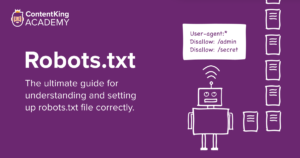


Be First to Comment